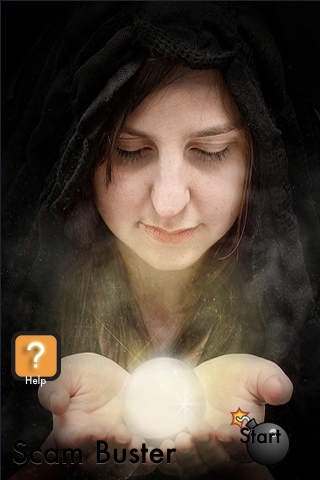Scam Buster 1.0
Continue to app
Paid Version
Publisher Description
Scam Buster: Revealing how scams work so that you can avoid being ripped off. Con Artists are always thinking up new ways to take money from unsuspecting victims. Their ploys range from the simple to the complex, from the daring to the dastardly. This guide exposes them all. Arm yourself against confidence tricksters - online and in the real world. Scams exposed include: Advance Fee, Badger Game, Bait and Switch, Beijing Tea, Black Money, Chain Letters, Change Raising, Clip Joint, Coin Rolling, Evil Twin, Fiddle Game, Football Picks, Insurance Fraud, Job Scams, Melon Drop, Mock Auction, Pigeon Drop, Phishing, Ponzi Schemes, Rip Deals, Spanish Prisoner, Trojan Horse and many more!
Requires iOS 4.0 or later. Compatible with iPhone, iPad, and iPod touch.
About Scam Buster
Scam Buster is a paid app for iOS published in the Recreation list of apps, part of Home & Hobby.
The company that develops Scam Buster is William Wray. The latest version released by its developer is 1.0.
To install Scam Buster on your iOS device, just click the green Continue To App button above to start the installation process. The app is listed on our website since 2011-03-06 and was downloaded 4 times. We have already checked if the download link is safe, however for your own protection we recommend that you scan the downloaded app with your antivirus. Your antivirus may detect the Scam Buster as malware if the download link is broken.
How to install Scam Buster on your iOS device:
- Click on the Continue To App button on our website. This will redirect you to the App Store.
- Once the Scam Buster is shown in the iTunes listing of your iOS device, you can start its download and installation. Tap on the GET button to the right of the app to start downloading it.
- If you are not logged-in the iOS appstore app, you'll be prompted for your your Apple ID and/or password.
- After Scam Buster is downloaded, you'll see an INSTALL button to the right. Tap on it to start the actual installation of the iOS app.
- Once installation is finished you can tap on the OPEN button to start it. Its icon will also be added to your device home screen.